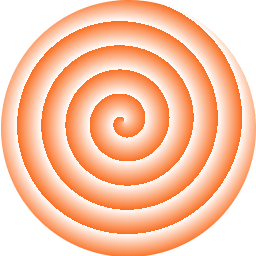We are now going to cover the full installation process and then will cover some of the pitfalls that you may come across. Some people are complaining about their microphone not functioning after the installation process, so it’s all about the settings there are no viruses i’ve tested it fully.
Then upon getting that all figured out we will get into all the cool features that clownfish voice changer offers to us so you can make wicked cool live streams and other skype meetings, discord, and video and audio editing stuffs.
Step 1: Open up the browser of your choice on your desktop and search for clownfish voice changer and hit enter.
Step 2: once you open the site just click on the upper menu download link and you will be then redirected to the download page and see a bunch of different clownfish voice changer versions.
Note: If you have a Windows 10 or newer version PC then you can go with the 64-bit version or else you need to download the 32-bit version. Right now I have the latest version of Windows 11 PC so ill be downloading the 64-bit version file. I want to let you know that this will not work on Mac computers so this is a Windows device software only.
Step 3: Upon downloading that .exe file then click the SoundBoard download button and that will download the .zip file to your computer.
Step 4: Now just open up the folder where you downloaded these .exe and .zip files.
Step 5: Double click on the .exe file which is in your download folder and the installation wizard comes you can see all the images it will guide you for installation.
While installing clownfish voice changer software you will notice that it’s shutting down your audio services and shutting down the audio endpoint builder on windows.
Then what it does is when it shuts that stuff down I think it drops in another program so that some changes can be made to your microphone and how that microphone ports the sound into Clownfish and then from there out to your speaker.
So if you have multiple microphones plugged into your computer it’s got to make a judgment call as whether or not the right microphone is being used. it could be after turning on the program that the wrong has been chosen. restart your computer after installation.
Features :
So I started Clownfish Voice Changer it is running if I go into the upper arrow on the system tray and right-click on Clownfish and click on the Set Voice Changer by left-clicking. You will see the window called Voice changer.
So in the voice changer window, the first section which contains voice changing buttons which are as follows:
• Alien • Atari
• Clone • Mutation
• Fast Mutation • Slow Mutation
• Male pitch • Female pitch
• Helium pitch • Baby pitch
• Radio • Robot
Now you can choose any of these voices for your work just clicking on it will change your voice. If you want to change or make a normal voice of your then you just need to click on the Clear effect button which is in the bottom left.
The effect mixture is a very cool feature there is an arrow on the right side that open ups a little side window where you can combine the two or more effects. That is a cool effect you can choose your choice to make a new funny effect.
The next awesome effect is vocoder and what this does is sort of take a waveform and combine it with your voice to make another sound there are a lot of cool waveforms to choose from and add your voice
The next parameter is microphone sensitivity it is incredibly aggressive i would recommend not going more than halfway up on the slider basically it’s a noise gate when your voice reaches a certain quietness it cuts it off to zero and it will modify how you sound in your audio.
The append original voice parameter basically means that your voice is added to the voice changer as a second layer so that you can hear the spoken word a little bit better.
Then we have the apply effect to the music sound text to speech check box and that means when you check it off the effects are added to the Text to Speech feature.